pandapower Interface#
This example (1) shows how to convert an ANDES system (ssa) to a pandapower network (ssp), (2) benchmarks the powerflow results, (3) shows how to alter ssa active power setpoints according to ssp results.
The following clarafications you might need to know:
This interface tracks static power flow model in ANDES:
Bus,Line,PQ,Shunt,PV, andSlack. The dynamic model in ANDES is not tracked, including but not limited toTurbineGov,SynGen, andExciter.The interface converts the
Slackin ANDES togenin pandapower rather thanext_gen.MUST NOT verify power flow after initializing TDS in ANDES. ANDES does not allow running
PFlowfor systems with initialized TDS as it will break variable addressing.If you want to track dynamic model outputs in ANDES and feedback into pandapower, you might need to manually transfer the results from ANDES to pandapower.
This interface is mainly developed by Jinning Wang.
import andes
from andes.interop.pandapower import to_pandapower, \
make_link_table, runopp_map, add_gencost
andes.config_logger(20)
import pandapower as pp
import numpy as np
import pandas as pd
from math import pi
Load case#
Here we use the same ANDES system ss0 to do the pandapower conversion, which leaves the ssa untouched.
This will be useful if you need to modify the ssa parametes or setpoints.
ssa = andes.load(andes.get_case('ieee14/ieee14_ieeet1.xlsx'),
setup=False,
no_output=True,
default_config=True)
ssa.Toggle.u.v = [0, 0]
ssa.setup()
ss0 = andes.load(andes.get_case('ieee14/ieee14_ieeet1.xlsx'),
setup=False,
no_output=True,
default_config=True)
ss0.Toggle.u.v = [0, 0]
ss0.setup()
Working directory: "/Users/jinningwang/Documents/work/andes/docs/source/examples"
> Loaded generated Python code in "/Users/jinningwang/.andes/pycode".
Generated code for <PQ> is stale.
Numerical code generation (rapid incremental mode) started...
Generating code for 1 models on 8 processes.
Saved generated pycode to "/Users/jinningwang/.andes/pycode"
> Reloaded generated Python code of module "pycode".
Generated numerical code for 1 models in 0.1328 seconds.
Parsing input file "/Users/jinningwang/Documents/work/andes/andes/cases/ieee14/ieee14_ieeet1.xlsx"...
Input file parsed in 0.0441 seconds.
System internal structure set up in 0.0236 seconds.
Working directory: "/Users/jinningwang/Documents/work/andes/docs/source/examples"
> Reloaded generated Python code of module "pycode".
Generated code for <PQ> is stale.
Numerical code generation (rapid incremental mode) started...
Generating code for 1 models on 8 processes.
Saved generated pycode to "/Users/jinningwang/.andes/pycode"
> Reloaded generated Python code of module "pycode".
Generated numerical code for 1 models in 0.2553 seconds.
Parsing input file "/Users/jinningwang/Documents/work/andes/andes/cases/ieee14/ieee14_ieeet1.xlsx"...
Input file parsed in 0.0367 seconds.
System internal structure set up in 0.0227 seconds.
True
Convert to pandapower net#
Convert ADNES system ssa to pandapower net ssp.
ssp = to_pandapower(ss0)
-> System connectivity check results:
No islanded bus detected.
System is interconnected.
Each island has a slack bus correctly defined and enabled.
-> Power flow calculation
Numba: Off
Sparse solver: KLU
Solution method: NR method
Power flow initialized in 0.0029 seconds.
0: |F(x)| = 0.5605182134
1: |F(x)| = 0.006202200332
2: |F(x)| = 5.819382825e-06
3: |F(x)| = 6.957087684e-12
Converged in 4 iterations in 0.0038 seconds.
Power flow results are consistent. Conversion is successful.
Add generator cost data.
gen_cost = np.array([
[2, 0, 0, 3, 0.0430293, 20, 0],
[2, 0, 0, 3, 0.25, 20, 0],
[2, 0, 0, 3, 0.01, 40, 0],
[2, 0, 0, 3, 0.01, 40, 0],
[2, 0, 0, 3, 0.01, 40, 0]
])
add_gencost(ssp, gen_cost)
True
Inspect the pandapower net ssp.
ssp
This pandapower network includes the following parameter tables:
- bus (14 elements)
- load (11 elements)
- gen (5 elements)
- shunt (2 elements)
- line (16 elements)
- trafo (4 elements)
- poly_cost (5 elements)
and the following results tables:
- res_bus (14 elements)
- res_line (16 elements)
- res_trafo (4 elements)
- res_load (11 elements)
- res_shunt (2 elements)
- res_gen (5 elements)
Comapre Power Flow Results#
Run power flow of ssa.
ssa.PFlow.run()
-> System connectivity check results:
No islanded bus detected.
System is interconnected.
Each island has a slack bus correctly defined and enabled.
-> Power flow calculation
Numba: Off
Sparse solver: KLU
Solution method: NR method
Power flow initialized in 0.0039 seconds.
0: |F(x)| = 0.5605182134
1: |F(x)| = 0.006202200332
2: |F(x)| = 5.819382825e-06
3: |F(x)| = 6.957087684e-12
Converged in 4 iterations in 0.0045 seconds.
True
# ssa
ssa_res_gen = pd.DataFrame(columns=['name', 'p_mw', 'q_mvar', 'va_degree', 'vm_pu'])
ssa_res_gen['name'] = ssa.PV.as_df()['name']
ssa_res_gen['p_mw'] = ssa.PV.p.v * ssa.config.mva
ssa_res_gen['q_mvar'] = ssa.PV.q.v * ssa.config.mva
ssa_res_gen['va_degree'] = ssa.PV.a.v * 180 / pi
ssa_res_gen['vm_pu'] = ssa.PV.v.v
ssa_res_slack = pd.DataFrame([[ssa.Slack.name.v[0], ssa.Slack.p.v[0] * ssa.config.mva,
ssa.Slack.q.v[0] * ssa.config.mva, ssa.Slack.a.v[0] * 180 / pi,
ssa.Slack.v.v[0]]],
columns=ssa_res_gen.columns,
)
ssa_res_gen = pd.concat([ssa_res_gen, ssa_res_slack]).reset_index(drop=True)
# ssp
pp.runpp(ssp)
ssp_res_gen = pd.concat([ssp.gen['name'], ssp.res_gen], axis=1)
res_gen_concat = pd.concat([ssa_res_gen, ssp_res_gen], axis=1)
# ssa
ssa_pf_bus = ssa.Bus.as_df()[["name"]].copy()
ssa_pf_bus['v_andes'] = ssa.Bus.v.v
ssa_pf_bus['a_andes'] = ssa.Bus.a.v * 180 / pi
# ssp
ssp_pf_bus = ssa.Bus.as_df()[["name"]].copy()
ssp_pf_bus['v_pp'] = ssp.res_bus['vm_pu']
ssp_pf_bus['a_pp'] = ssp.res_bus['va_degree']
pf_bus_concat = pd.concat([ssa_pf_bus, ssp_pf_bus], axis=1)
Generation#
In the table below, the left half are ANDES results, and the right half are from pandapower
res_gen_concat.round(4)
| name | p_mw | q_mvar | va_degree | vm_pu | name | p_mw | q_mvar | va_degree | vm_pu | |
|---|---|---|---|---|---|---|---|---|---|---|
| 0 | 2 | 40.0000 | 30.4361 | -1.7641 | 1.03 | 2 | 40.0000 | 30.4361 | -1.7641 | 1.03 |
| 1 | 3 | 40.0000 | 12.5971 | -3.5371 | 1.01 | 3 | 40.0000 | 12.5971 | -3.5371 | 1.01 |
| 2 | 4 | 30.0000 | 20.9866 | -6.4527 | 1.03 | 4 | 30.0000 | 20.9866 | -6.4527 | 1.03 |
| 3 | 5 | 35.0000 | 7.3964 | -1.5400 | 1.03 | 5 | 35.0000 | 7.3964 | -1.5400 | 1.03 |
| 4 | 1 | 81.4272 | -21.6171 | 0.0000 | 1.03 | 1 | 81.4272 | -21.6171 | 0.0000 | 1.03 |
Bus voltage and angle#
Likewise, the left half are ANDES results, and the right half are from pandapower
pf_bus_concat.round(4)
| name | v_andes | a_andes | name | v_pp | a_pp | |
|---|---|---|---|---|---|---|
| uid | ||||||
| 0 | BUS1 | 1.0300 | 0.0000 | BUS1 | 1.0300 | 0.0000 |
| 1 | BUS2 | 1.0300 | -1.7641 | BUS2 | 1.0300 | -1.7641 |
| 2 | BUS3 | 1.0100 | -3.5371 | BUS3 | 1.0100 | -3.5371 |
| 3 | BUS4 | 1.0114 | -4.4098 | BUS4 | 1.0114 | -4.4098 |
| 4 | BUS5 | 1.0173 | -3.8430 | BUS5 | 1.0173 | -3.8430 |
| 5 | BUS6 | 1.0300 | -6.4527 | BUS6 | 1.0300 | -6.4527 |
| 6 | BUS7 | 1.0225 | -4.8852 | BUS7 | 1.0225 | -4.8852 |
| 7 | BUS8 | 1.0300 | -1.5400 | BUS8 | 1.0300 | -1.5400 |
| 8 | BUS9 | 1.0218 | -7.2459 | BUS9 | 1.0218 | -7.2459 |
| 9 | BUS10 | 1.0155 | -7.4155 | BUS10 | 1.0155 | -7.4155 |
| 10 | BUS11 | 1.0191 | -7.0797 | BUS11 | 1.0191 | -7.0797 |
| 11 | BUS12 | 1.0174 | -7.4730 | BUS12 | 1.0174 | -7.4730 |
| 12 | BUS13 | 1.0145 | -7.7208 | BUS13 | 1.0145 | -7.7208 |
| 13 | BUS14 | 1.0163 | -9.4811 | BUS14 | 1.0163 | -9.4811 |
Generator dispatch based on OPF from pandapower#
Prepare the link table.
# Asign the StaticGen with OPF, in this case, all the SynGen are GENROU
link_table = make_link_table(ssa)
link_table
| stg_name | stg_u | stg_idx | bus_idx | dg_idx | rg_idx | rexc_idx | syg_idx | exc_idx | gov_idx | bus_name | gammap | gammaq | |
|---|---|---|---|---|---|---|---|---|---|---|---|---|---|
| 0 | 1 | 1.0 | 1 | 1 | NaN | NaN | NaN | GENROU_1 | ESST3A_2 | TGOV1_1 | BUS1 | 1.0 | 1.0 |
| 1 | 2 | 1.0 | 2 | 2 | NaN | NaN | NaN | GENROU_2 | EXST1_1 | TGOV1_2 | BUS2 | 1.0 | 1.0 |
| 2 | 3 | 1.0 | 3 | 3 | NaN | NaN | NaN | GENROU_3 | ESST3A_3 | TGOV1_3 | BUS3 | 1.0 | 1.0 |
| 3 | 4 | 1.0 | 4 | 6 | NaN | NaN | NaN | GENROU_4 | ESST3A_4 | TGOV1_4 | BUS6 | 1.0 | 1.0 |
| 4 | 5 | 1.0 | 5 | 8 | NaN | NaN | NaN | GENROU_5 | 1 | TGOV1_5 | BUS8 | 1.0 | 1.0 |
Note: some Jupyter notebooks may not support inline plots. You can use the following command to enable it.
import matplotlib
%matplotlib inline
import matplotlib
%matplotlib inline
Run the TDS in ADNES to 2s.
ssa.TDS.config.tf = 2
ssa.TDS.run()
ssa.TDS.plt.plot(ssa.GENROU.Pe)
-> Time Domain Simulation Summary:
Sparse Solver: KLU
Simulation time: 0.0-2 s.
Fixed step size: h=33.33 ms. Shrink if not converged.
Initialization for dynamics completed in 0.1282 seconds.
Initialization was successful.
Simulation to t=2.00 sec completed in 0.0623 seconds.
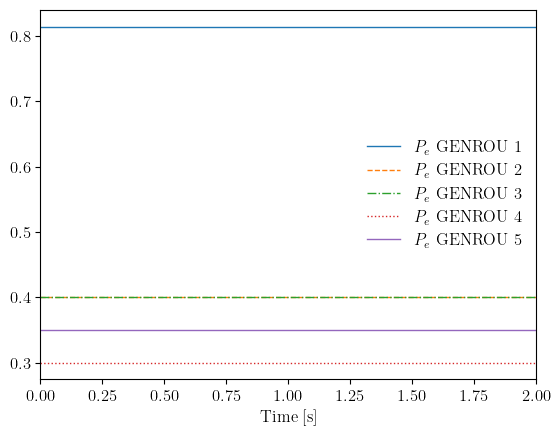
(<Figure size 640x480 with 1 Axes>, <AxesSubplot:xlabel='Time [s]'>)
Get the OPF results from pandapower. The ssp_res has been converted to p.u..
ssp_res = runopp_map(ssp, link_table)
ssp_res
ACOPF is solved.
| stg_idx | p | q | vm_pu | bus_idx | controllable | dg_idx | rg_idx | syg_idx | gov_idx | exc_idx | |
|---|---|---|---|---|---|---|---|---|---|---|---|
| 0 | 2 | 0.5 | 0.129107 | 1.096903 | 2 | True | NaN | NaN | GENROU_2 | TGOV1_2 | EXST1_1 |
| 1 | 3 | 0.41275 | 0.149997 | 1.082551 | 3 | True | NaN | NaN | GENROU_3 | TGOV1_3 | ESST3A_3 |
| 2 | 4 | 0.34426 | 0.099998 | 1.086084 | 6 | True | NaN | NaN | GENROU_4 | TGOV1_4 | ESST3A_4 |
| 3 | 5 | 0.495878 | 0.085204 | 1.099996 | 8 | True | NaN | NaN | GENROU_5 | TGOV1_5 | 1 |
| 4 | 1 | 0.5 | -0.079016 | 1.100000 | 1 | True | NaN | NaN | GENROU_1 | TGOV1_1 | ESST3A_2 |
Now dispatch the resutls into ssa, where the active power setpoitns are updated to TurbinGov.pref0.
ssa_gov_idx = list(ssp_res['gov_idx'][~ssp_res['gov_idx'].isna()])
ssa.TurbineGov.set(src='pref0', idx=ssa_gov_idx, attr='v', value=ssp_res['p'][~ssp_res['gov_idx'].isna()])
ssa.TurbineGov.get(src='pref0', idx=ssa_gov_idx, attr='v')
array([0.49999998, 0.41274963, 0.34426 , 0.49587786, 0.50000031])
Now run the TDS to 50s.
ssa.TDS.config.tf = 50
ssa.TDS.run()
Simulation to t=50.00 sec completed in 1.9001 seconds.
True
We can see the outputs of GENROU are rearranged by the OPF results.
ssa.TDS.plt.plot(ssa.GENROU.Pe)
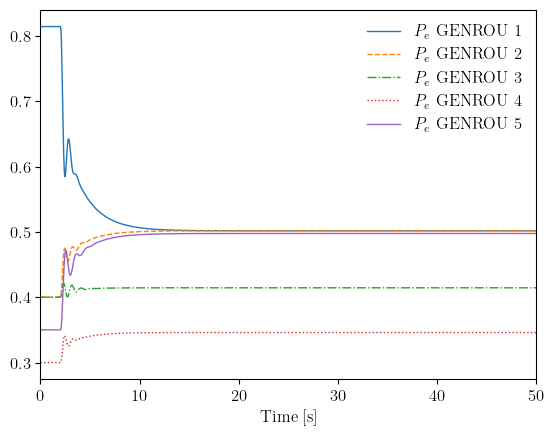
(<Figure size 640x480 with 1 Axes>, <AxesSubplot:xlabel='Time [s]'>)